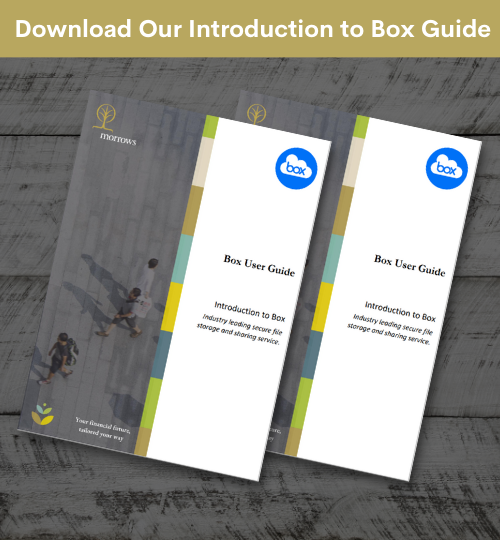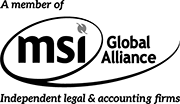Introducing Box
Morrows has a responsibility to protect your valuable and sensitive data. Since we take this responsibility very seriously, Morrows will no longer send or receive this data by email, and we ask that you please do the same by not emailing us any sensitive information. Instead, files will be sent and received using a secure file-sharing service called Box.
What is Box and why has Morrows embraced it?
Box is an industry-leading cloud-based storage platform that allows users to securely store and access files from any device, anywhere, using a login and password. Once logged in, users have access to their files in a secure and centralised location.
Box allows both advisors and clients to securely share documents with one another, which means that we can keep sensitive information and documents out of emails.
Please click here to learn more about Box and why we use it.
Want to get started?
For detailed instruction on how to get started, download our ‘Introduction to Box Guide’. or watch the video below:
5 Simple steps to get started with Box

Notify Morrows
When you are ready to get started, please let us know and we will send you an email with an invite from Box.

Email Invite
Keep an eye out on your inbox and junk folder for an email invitation from Box. After clicking the link, you will be taken to Box.com.

Set up Box
When you click on the email, you will be directed to the Box login page. The area for clients is on the right). Click the right! The left-hand side is for staff.

Password Setup
Now it’s time to set up your password: You will be prompted to enter basic details and choose a password- make sure it’s a tricky one.

Verify email
The final step will be to verify your email. You will receive an email from Box requesting you verify your email address. Upon verifying your email address, you will have full access to your Box account.